Printing duplex on a simplex printer
These instructions are for those of you who are in a paper-saving mood, and want to print on the front and the back of each sheet of paper (duplex or “fronte-retro”), but own a cheap one-way printer. [This was tested on a Samsung CLP310N]
The sample is based on a fictional 8 pages A4 document which only has the page numbers (from 1 to 8) displayed in a large font on each page. We want to print it on 4 A4 sheets.
Let’s assume the 4 A4 blank sheets we will use are pre-marked with blue arrows on the front page of each sheet (this is just to keep track of rotations):
- Place the 4 sheets in a stack with (what will be the front of the first page) upwards in the paper feed bin, with the blue arrow pointing towards the printer:
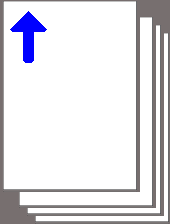
- Print odd pages in direct order; the printer will rotate the stack of sheets 180° w.r.t an horizontal axis perpendicular to the blue arrow; the printed sheets will end up with the printed side (the one with the blue arrow) down; the top page on the stack will be the back side of (what will be) the last page, with the printed side (the last of the odd pages, number 7) downwards:
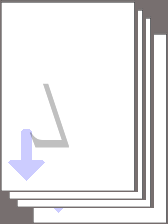
- Rotate the stack 180° w.r.t a vertical rotation axis perpendicular to the paper sheets, and place the 4 sheets in a stack with (what will be the back of the last page) upwards in the paper feed bin, with the blue arrow pointing towards the printer:
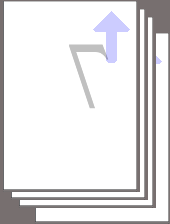
- Print even pages in reverse order; the printer will rotate the stack of sheets 180° w.r.t an horizontal axis perpendicular to the blue arrow; the printed sheets will end up with the printed side (the one without the blue arrow) down, while the side with the blue arrow (which was printed first) will be up; the top page on the stack will be the front side of the first page, with the previously printed side (the first last of the odd pages, number 2) upwards.
Done !
