Connecting LIBPF OPC to a Honeywell TPN Server via DCOM
The current DCS offering from Honeywell is Experion PKS, but there are still many plants around which use the previous system, Total Plant Solution (TPS).
On the TotalPlant Process Network (TPN) , additional applications are run on the Application Processing Platform (APP) node; one such applications can be the TPN Server, the real-time data server which provides OPC DA 2.0.x interface to read and write process tags.
If you want to run a LIBPF OPC instance that should connect to the Honeywell TPN Server, there is no need to run it on the APP node: you can use DCOM to connect from any other workstation on the same LAN as the APP node:
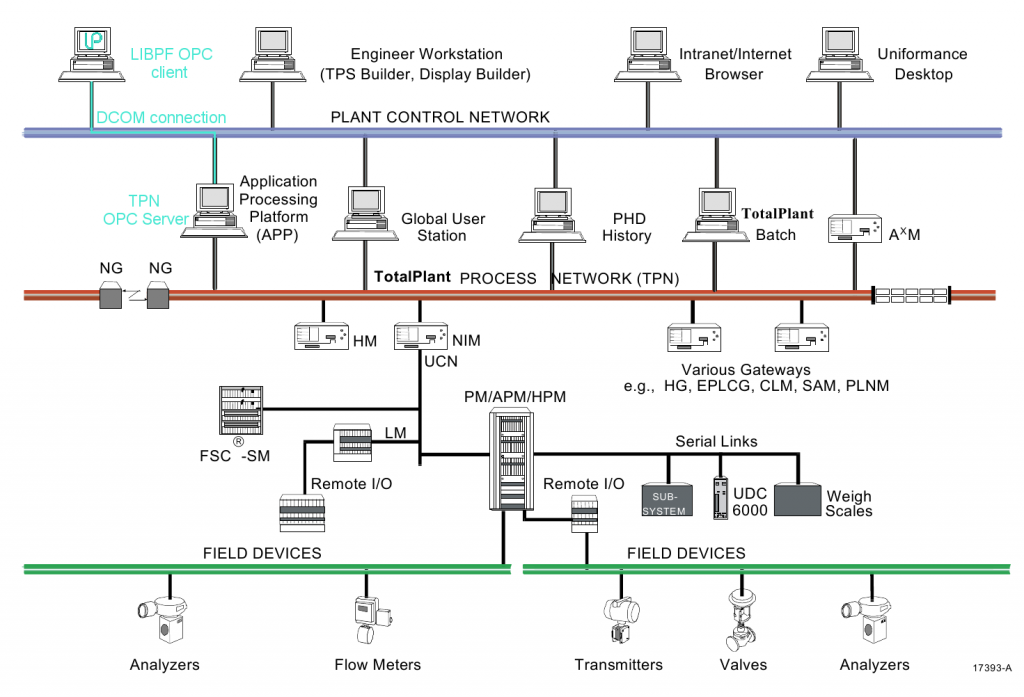 To configure the workstation that will run the LIBPF OPC client, follow these steps (tested with Windows XP SP3 client, Windows Server 2003 server):
To configure the workstation that will run the LIBPF OPC client, follow these steps (tested with Windows XP SP3 client, Windows Server 2003 server):
- Save these lines in a file called “TPNserver.reg“: ``` Windows Registry Editor Version 5.00
[HKEY_CLASSES_ROOT\AppID\{ADF6AEBB-B0F1-11d0-8A01-00C04FC97D9D}]
@="HCI_TPNServer - exe Server"
"RemoteServerName"="enter_your_server_name_here"
[HKEY_CLASSES_ROOT\CLSID\{ADF6AEBB-B0F1-11d0-8A01-00C04FC97D9D}]
@="HCI_TPNServer - exe Server"
"AppID"="{ADF6AEBB-B0F1-11d0-8A01-00C04FC97D9D}"
[HKEY_CLASSES_ROOT\CLSID\{ADF6AEBB-B0F1-11d0-8A01-00C04FC97D9D}\ProgID]
@="Hci.TPNServer"
[HKEY_CLASSES_ROOT\Hci.TPNServer]
@="HCI_TPNServer - exe Server"
[HKEY_CLASSES_ROOT\Hci.TPNServer\CLSID]
@="{ADF6AEBB-B0F1-11d0-8A01-00C04FC97D9D}"
[HKEY_CLASSES_ROOT\Hci.TPNServer\OPC]
@=""
```
- Load the file into the registry by double-clicking the TPNserver.reg file you just created.
- Perform the DCOM configuration steps explained here
Enjoy !